At Alt Legal, our goal is to automate the trademark docketing process and eliminate as much manual data entry as possible. We are proud to offer direct connections to the USPTO and CIPO, allowing the highest level of automated docketing. For global trademarks, our third-party data partnership allows us to automatically retrieve data from 180+ global IP offices and proactively notify you of any changes to your portfolio, eliminating many manual checks in the docketing process. We are excited to announce that we have launched a novel way to docket WIPO filings, making it even easier for you to track and maintain your WIPO matters.
Practice Tip: As businesses expand internationally and seek global trademark protection, filing through WIPO using the Madrid System can be a cost-effective and efficient way to secure trademark protection in multiple countries. Learn more about the pros/cons and also view a cost analysis of filing through WIPO versus filing directly in multiple countries here.
Docketing WIPO Matters in Alt Legal
When building a new system to docket WIPO matters, our goal was to provide users with the automation and user-friendly functionality they’ve come to expect from Alt Legal. Now users can view each WIPO matter in a centralized control center and can manage all of their designations with ease. Here are some of the key features we implemented for WIPO docketing:
- Choice and flexibility when docketing WIPO matters
- Tools to ensure accurate updating and reporting from all designations
- Clear distinctions between designations and national marks
- Specialized filters for easy searching among WIPO matters, designations, and national marks
- A matrix view of the goods & services classes across designations
- Easy identification of Basic Marks with Priority Note capabilities and internal references between related matters
WIPO matters are docketed in a familiar way, and all of the designations can still be viewed in any Alt Legal report type. Users can view docketed WIPO matters with all of their designations in a standard chart format.
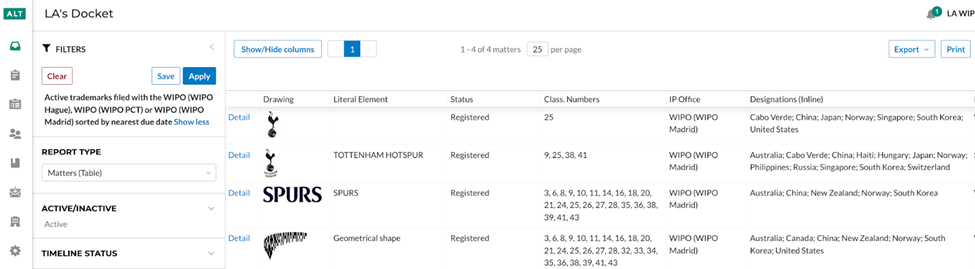
Additionally, we simplified WIPO statuses so they are easy to use, while the internal status is still available for more detailed information users can see at a glance.
Practice Tip: The WIPO Basic Mark is the filing used to support the WIPO filing and the WIPO designations are the marks in each country generated through the WIPO filing.
When docketing a WIPO matter, Alt Legal can pull the WIPO data from our third-party database, or users can enter the information manually.
After connecting to our third-party database, Alt Legal can pull down all designations, or users have the option to input them manually. Any matter linked to the WIPO Basic Mark will receive a tag indicating its relationship to the WIPO matter. This makes it very easy to distinguish WIPO designation matters from individual country filings. Alt Legal clearly identifies each matter as a WIPO designation or a national mark, plus we include direct links to the WIPO database and the local IP office for easy, quick access to local records.
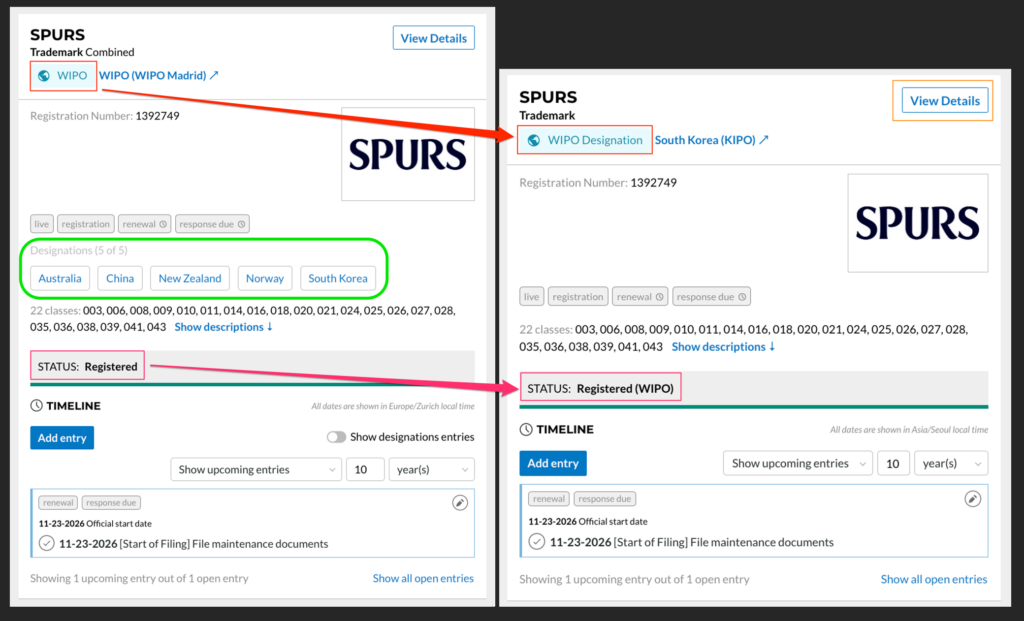
Practice Tip: Each WIPO matter contains a field for the priority note where you can indicate whether a class had priority in a particular jurisdiction.
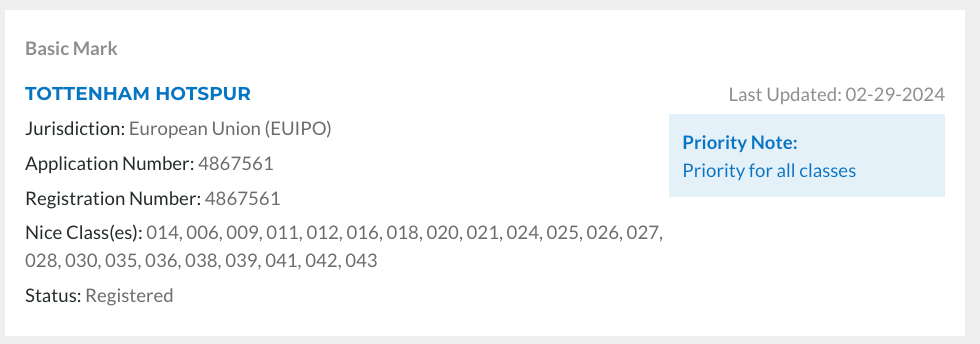
Docketing WIPO Designations in Alt Legal
Whether added manually or populated via Alt Legal’s third-party database connection, selecting and docketing WIPO designated matters is simple and straightforward in Alt Legal. Connect a designation to any already-docketed matter, generate a new matter with one-click, or set the designation as a Reference Only matter. Set the appropriate status and Alt Legal’s proprietary algorithm will automatically calculate and docket any related use deadlines, all of which can be viewed on the WIPO matter to ensure no filings are missed.
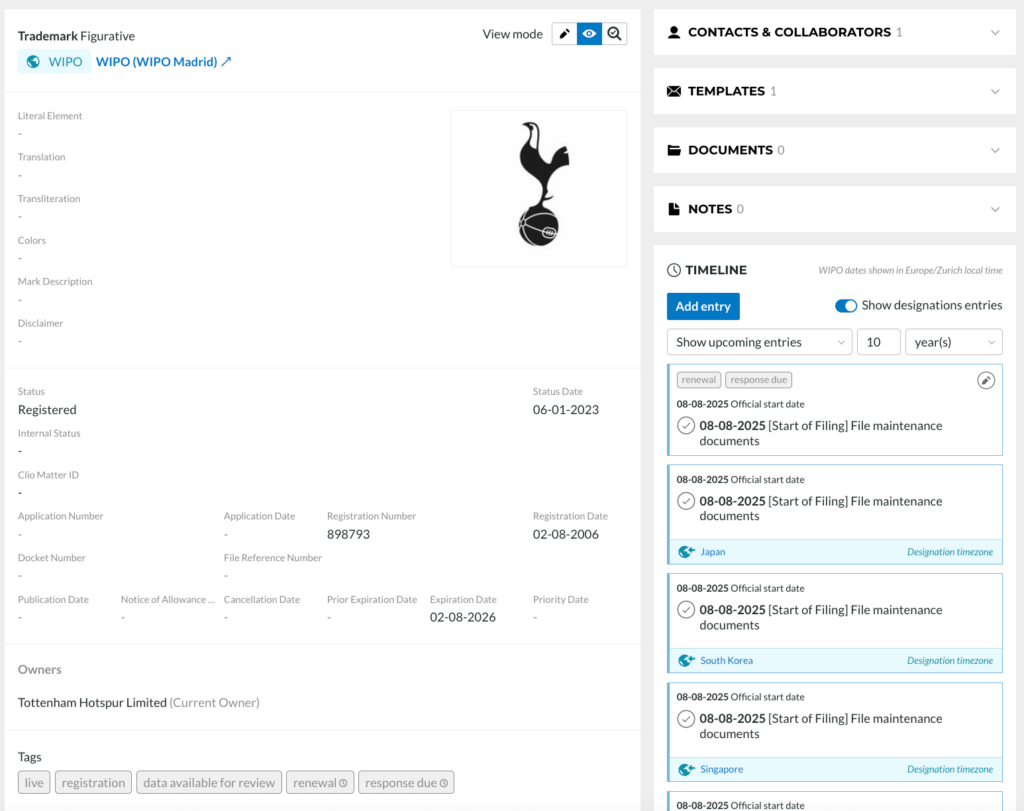
Users can view a summary of all the designations as well as their statuses and internal statuses on the WIPO matter itself, but users can also dig deeper and access more information in the Manage Designation Details chart. Here you’ll find all information from each designation in a simple table format, making it easy to review, view all of the classes, and even compare data among classes to assess similarities and distinctions among different designations.
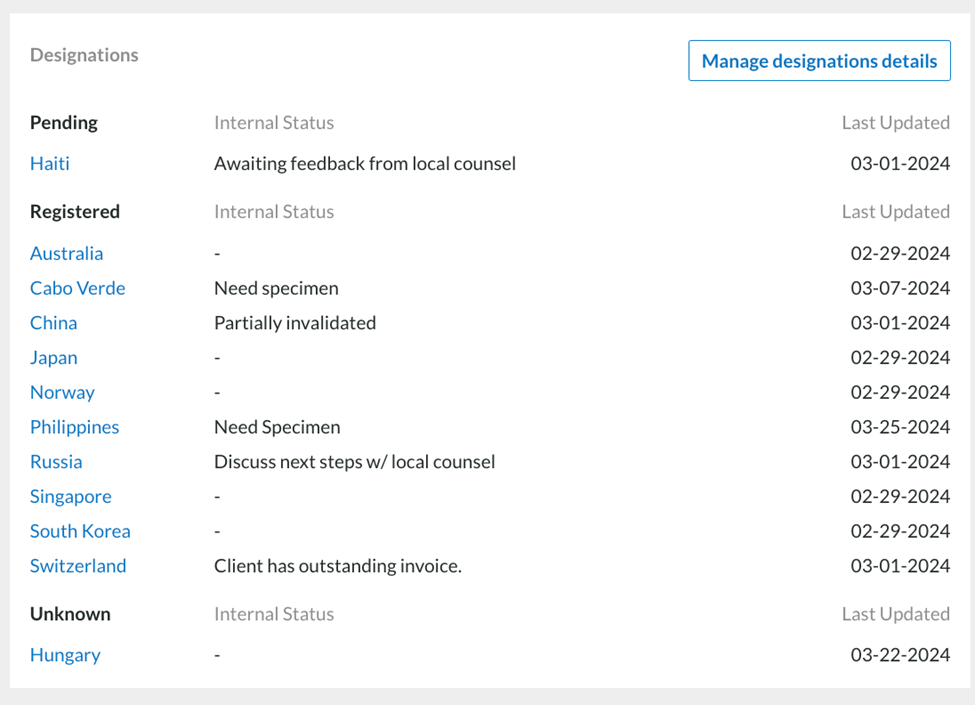
Another wonderful feature about Alt Legal’s WIPO Designations is that these matters don’t have to be individually docketed to maintain some information about them. WIPO Designations can be categorized as Reference Only matters, which helps to reduce the number of docketed matters. Reference Only matters can be edited to show different internal status dates, national numbers, and official status. Any Reference Only matter can easily be converted into a docketed matter with a click of a button, which includes notes, timeline entries, and other features. After converting a mark to a full matter, the timeline entries will automatically roll up into the WIPO filing mark (and can be toggled on or off for a clean view). We intentionally designed this as a very simple, streamlined way to manage all timeline designation entries on the entire WIPO matter.
Turn on WIPO Docketing in Alt Legal
In the next few months, we will release the WIPO docketing feature to all customers for no additional charge as part of their subscriptions. Currently, the feature has been part of a limited beta release for select customers, and we’ve received overwhelmingly positive feedback thus far, so we are excited to extend the WIPO docketing feature beta to a wider audience.
There’s still time to join this group of early adopters so that you can help influence the direction of our WIPO docketing feature. If you’d like to gain early access, reach out to support@altlegal.com and let us know that you’d like WIPO docketing turned on. We’ll be glad to provide you with complimentary demos and training.
If you’re not already an Alt Legal customer, you can still try our new WIPO feature. Reach out to sales@altlegal.com to see how your portfolio looks in Alt Legal.
What’s Next for WIPO Docketing in Alt Legal
At Alt Legal, we are always working to improve. We look forward to providing users the ability to instantly compare goods and services across WIPO designations, highlighting within the Manage Designation Details table which designations have an exact match to the WIPO filing and which have slight variations or even totally different descriptions. This new feature will make it even easier to look at the varying levels of global protection across one brand. We’ll be sure to keep you posted once this functionality is fully launched!