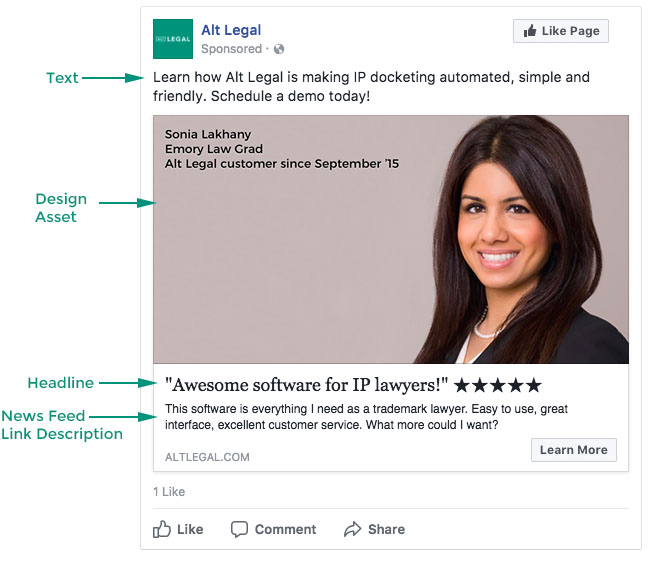Using Social Media to Reach Potential Clients
Facebook has 1.86 billion users. Twitter has 328 million users. This means that many of your clients have social media profiles and are actively engaged on one or both of the platforms.
Our Daily Trademark Data tools provide you with the contact information (email addresses and phone number) of prospective clients that are (a) business owners, and (b) trademark filers.
Recently, both Twitter and Facebook have added custom audiences. With just a bit of effort, you can use custom audiences to deliver timely and highly targeted ads on social media platforms.
This means that you can target ads for your law firm specifically to the people that need your services the most. For example, if you want to market services helping people respond to trademark office actions, you can use our business development data to target only those individuals who have received office actions.

Photo by Kyle Glenn on Unsplash
With just a bit of effort, you can deliver timely and highly targeted ads on social media platforms. Recently, both Twitter and Facebook have added custom audiences.
This means that you can target ads for your law firm very narrowly to the people that need it the most. For example, if you want to target services helping people address trademark office actions, you can use our business development data to target only those individuals who have received an office action by uploading that list.
Here’s what you will need to do this quickly on fb (and twitter is similar):
-
A Facebook page
-
Facebook ad account
-
Design asset for a newsfeed ad (1200 x 628 pixels)
-
A segmented custom audience list using data from the Alt Legal Daily Trademark Data.

Photo by Glenn Carstens-Peters

Photo by Branden Harvey
What is a design asset?
A design asset is a graphic or an image that displays with your ad copy.
What image should I use?
It is important that you choose a relevant design asset that will resonate with your target audience because it will help bring focus to the message you are trying to relay.
If you already have design assets you can use, that’s great! If you’re looking for more options, there are many copyright-free libraries such as Unsplash.
Before uploading the design asset, check the following:
-
The image is 1,200 x 628 pixels
-
Check the text of your image here. (This only applies if you’ve included text in the graphic).
What is a custom audience list?
A custom audience list is a list of email addresses and/or phone numbers that have been uploaded into your account. This list will allow you to reach the specified individuals.
How do I create my list?
Your custom audience list will be the people you have chosen to target found in your Alt Legal Daily Trademark Data (A.K.A. segmented data). Note: Segmenting data is important to optimize the efficacy of your targeted message. To learn more about how to segment the data, schedule a call here.
How do I upload create a custom audience?
You can find a step-by-step guide here.
I uploaded a custom audience. Now what?
If you have everything listed above, you’re ready to create an ad.
Need more help with Custom Audiences? Check this out.

Photo by Ryoji Iwata

Photo by William Iven
CREATE AN AD
How do I create an ad?
1. Navigate to Ad Manager (Found in the tool bar on the top left of your ad account).
2. Select Create Campaign found in the Campaigns tab.
3. Campaign: Select your marketing objective, name your campaign, and click continue.
4. Ad Set: Name your ad set, select the your Custom Audience list, and choose your placements. (We don’t recommend using look-a-like audience.)
5. Budget & Schedule: We recommend setting a daily budget of $5.00 USD per day and defining the start and end date of your ad.
6. Ad: Name your ad; select a format (we recommend Single Image); add your design asset; and set up your ad URL, ad copy, etc.
7. Check the Ad Preview.
Voila!
Once your ad has been reviewed and approved, they will go live at the specified start time.

Photo by Andrew Neel
Lead Generation form
What are lead ads?
Lead ads include a form that people can fill out with their information, such as email address or contact information, to express interest.
How set up a lead ad?
If you want to create a lead ad, select “Lead generation.” This will prompt the setup to add an extra step to create a lead form when you set up the ad. Otherwise, creating a lead ad is the same as creating an ad (see above).
How do I access leads who come in through the form?
You can download your leads through Ads Manager. More information on how can be found here.
For more information on Lead Ads, check this out.
The End.
Here is a preview of one of our own ads for reference.