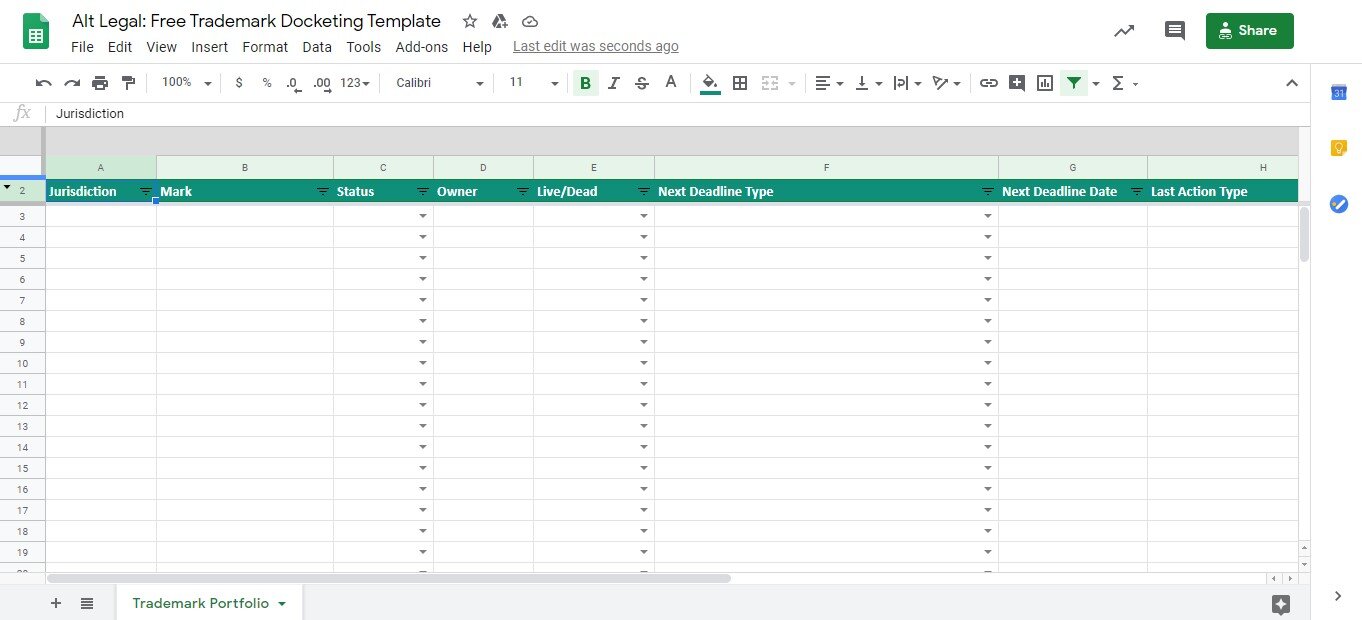Free IP Docketing Software: Does it Exist?
Alt Legal Team | July 07, 2020
It’s difficult to find free IP docketing software since IP docketing software requires a tremendous amount of effort, knowledge, time, and money to develop. Even if you’re not quite ready to pay for a specialized docketing software, it’s never too early to structure your data. Not only will this help you manage your portfolio in the short-term, it will put you one step ahead when you are ready to invest in software. One of the first steps in integrating a docketing system into your workflow is migrating your data. If the data is organized, migration is simplified.
Alt Legal is here to help you across your trademark management journey. To start, we’ve created a Google spreadsheet template, which is available for free download. The spreadsheet is structured to best support your current trademark management, as well as potential future migration to a docketing software. Using a spreadsheet to monitor your trademarks will never be a complete solution to docketing, and it will require a lot of diligence on your part, but it can help you stay organized and on track as you expand your practice. If you begin to explore the potential benefits of a true trademark docketing tool, look to Alt Legal to show you what’s possible with modern systems.
The best IP docketing software system is fully automated, helping IP professionals save time, eliminate human error, and gather and distribute information quickly. For example, Alt Legal’s automated IP docketing system detects new USPTO trademark filings, calculates deadlines, and retrieves mark information and documents from IP offices, all without manual data entry. Alt Legal’s IP docketing system is loaded with many additional features including document storage, reporting tools, communication tools, client intake forms, and more.
Many of Alt Legal’s customers signed up for Alt Legal because they found manual trademark docketing too tedious and error-prone. For example, John switched to Alt Legal after using a spreadsheet to monitor a trademark portfolio of 500 marks. Read about his experiences here.
Once you are monitoring 10 or more trademarks, it’s likely you will gain ROI by moving to an automated trademark docketing software
Again, if you are not quite ready to purchase IP docketing software, Alt Legal has prepared an interim IP management solution, a free online spreadsheet that you can use to monitor your marks. Click on the screenshot below to download Alt Legal’s free IP docketing spreadsheet.
Before you use the spreadsheet to manage your IP portfolio, it’s important to understand the limitations of using a spreadsheet as an IP management solution.
Manual Data Entry – No Automation
Using a spreadsheet for IP docketing requires manual data entry. This means that all of the details and updates pertaining to each mark must be entered by hand. This can be time-consuming and prone to human error. Errors in data entry can result in missed deadlines and expensive fees to recover actions. In a worst-case scenario, missing deadlines can result in abandonment of a mark and ultimately, a loss of a client’s rights. Read more about the true costs of missing IP deadlines here.
Docketing software systems provide different types of automation; some systems calculate deadlines automatically so that users don’t have to set them manually while others retrieve basic mark information from some IP offices. For example, Alt Legal’s trademark docketing software automatically detects new filings and adds them to the docket. It also updates trademark statuses and calculates deadlines without manual data entry. This helps IP professionals save time and eliminate risks due to human error.
Spreadsheet Tip #1: Since you will be entering information manually, be sure to double-check all entries and enter updates and USPTO correspondence on the day they’re received. Employ an inbox and outbox system to ensure that all incoming updates and correspondence are entered and then filed physically and/or electronically. Also, you’ll find that our spreadsheet allows you to select from pre-populated fields in several columns. Click in a cell and select from the drop down arrow where applicable.
No Automatic Reminders
A spreadsheet does not provide users with automatic notifications of upcoming deadlines. Spreadsheets simply are not designed to deliver that type of technology. Docketing software offers varying degrees of automated reminders. Smart, fully automated docketing software like Alt Legal tracks upcoming deadlines and any changes to filings that are detected and delivers this information in the form of daily email updates. These daily updates help IP professionals track due dates and filing status, ensuring that you never miss deadlines and helping you achieve better workflow.
Spreadsheet Tip #2: Since a spreadsheet cannot send updates about upcoming deadlines, set reminders in Outlook, your email system, or your calendar at the same time as you are entering deadlines into your spreadsheet. Add reminders at regular intervals so that you can effectively manage your workflow and stay on top of deadlines as they approach.
No Reporting Capabilities
A spreadsheet allows for certain filters and calculations, but it does not have the flexibility and ease of docketing software. Alt Legal’s docketing software offers you the ability to create fully-customizable reports containing just the information that you need. Then with just a few clicks, you can send the report to colleagues or clients. Reports can include as much or as little information as you’d like each particular recipient to see. They can be tailored to show upcoming deadlines, marks that require attention, completed registrations, and so forth. Alt Legal’s reports are clear, organized, and easy to review. A spreadsheet must be heavily tweaked to offer any sort of unique customization or be aesthetically pleasing.
Spreadsheet Tip #3: We’ve included some useful filters in the spreadsheet that will help you to produce simple reports for internal or external use. When sharing a report, it’s best to save the file as a Read-Only report under a different file name with a date (ex. “Client ABC’s Upcoming Deadlines – June 1, 2020”).
Sharing Complications
File storage, whether on a personal computer or shared server, presents complications when multiple users are viewing or editing the same document. It can be difficult to monitor changes and ensure that the document is current. This is particularly problematic when it comes to IP docketing where accuracy is essential in the filing and registration process. When using a spreadsheet to perform docketing, IP professionals must limit who has the ability to edit the spreadsheet. However, imposing limitations on who can edit a spreadsheet can disrupt workflow and cause delays in updating the spreadsheet. IP docketing systems like Alt Legal eliminate file sharing complications as all information is stored in the cloud and accessible to all members of your organization. Because Alt Legal is fully automated, all updates and changes to marks are made in real-time. This ensures that no matter who is accessing the docket and when, users can feel confident that they are viewing the most accurate and up-to-date information.
Spreadsheet Tip #4: Try to limit who has the ability to edit the spreadsheet. It is best practice to designate one or two individuals as editors and clarify when all updates and reminders should be set. Have an inbox for filing correspondence to be docketed and an outbox to designate what has been docketed and can be filed away. Always send the spreadsheet to clients in Read-Only format to ensure that clients do not make any erroneous entries.
No Document Storage Capabilities
Spreadsheets are not designed to store files. IP applications and registrations require numerous filings and attachments, necessitating an organized document storage system. It is important that anyone handling a matter can access all pertinent documents and ensure that they are up-to-date. With Alt Legal’s IP docketing system, all documents relevant to an IP filing are automatically downloaded and stored in the software. Users can easily access any document within the mark information page, including office actions, drawings, and registration certificates. Additionally, Alt Legal allows users to upload their own documents and provides a platform for keeping detailed notes about conversations with clients, colleagues, and co-counsel.
Spreadsheet Tip #5: Since you cannot store files in a spreadsheet, keep all documents relating to a mark in paper files and/or digitized files. Paper files should be neatly organized with all official correspondence in one section and all client communications in another. All files should be organized in chronological order with the most recent documents appearing towards the front of the file. When organizing files digitally, employ a similar system as the paper file. Be sure to include the document date at the beginning of the file name to ensure an organized, easy to manage filing system.