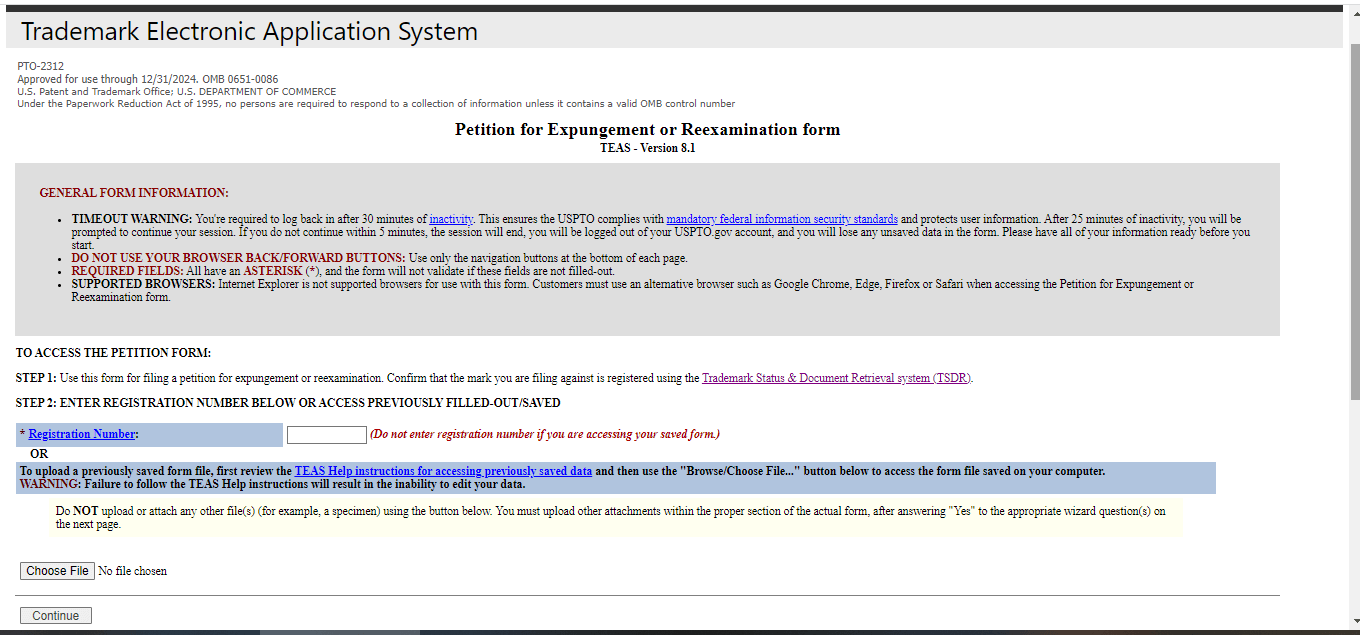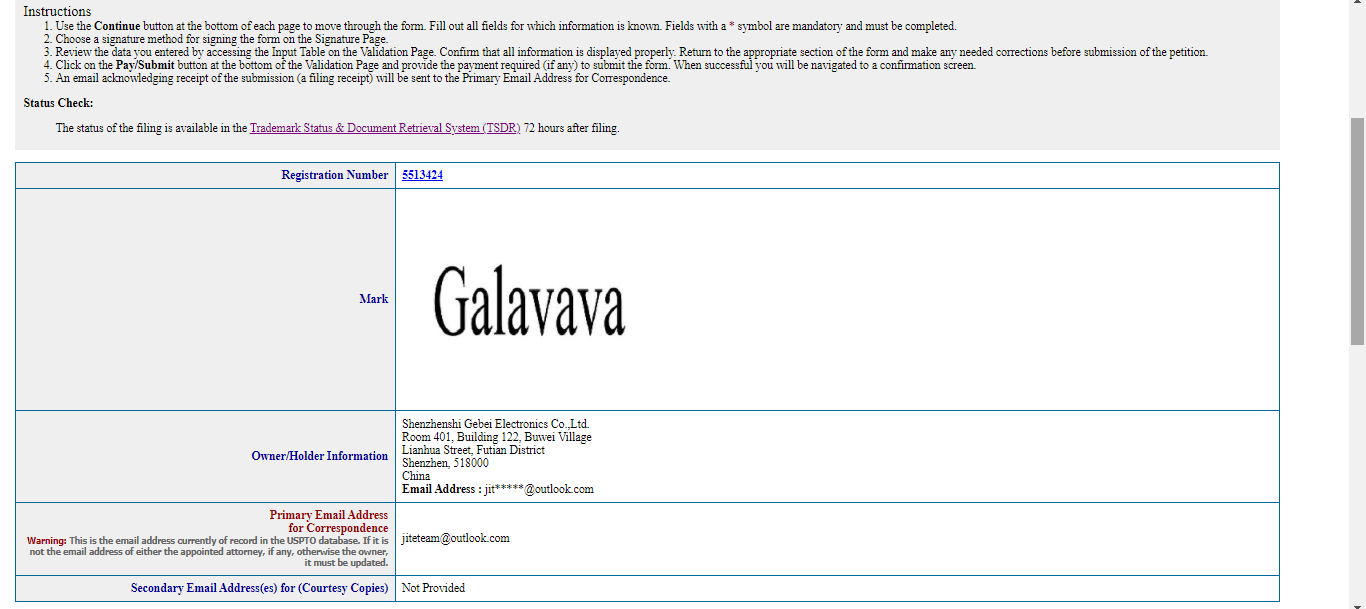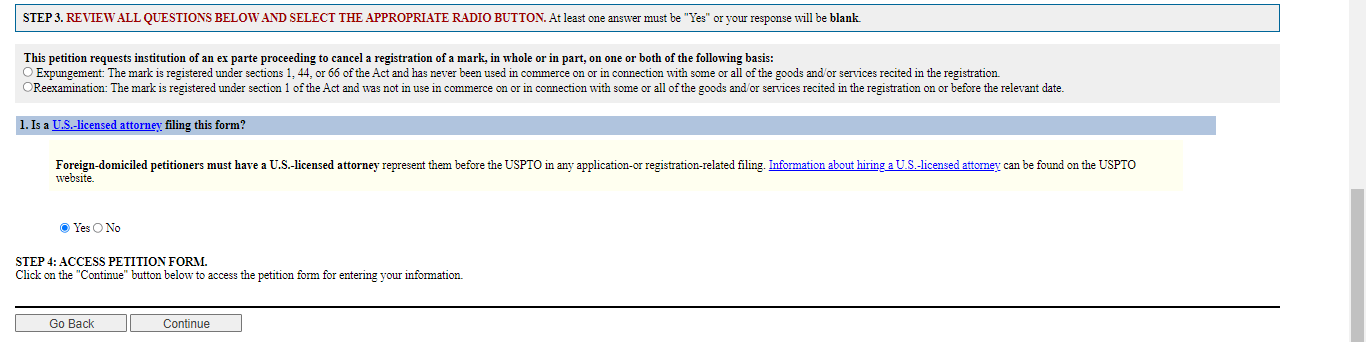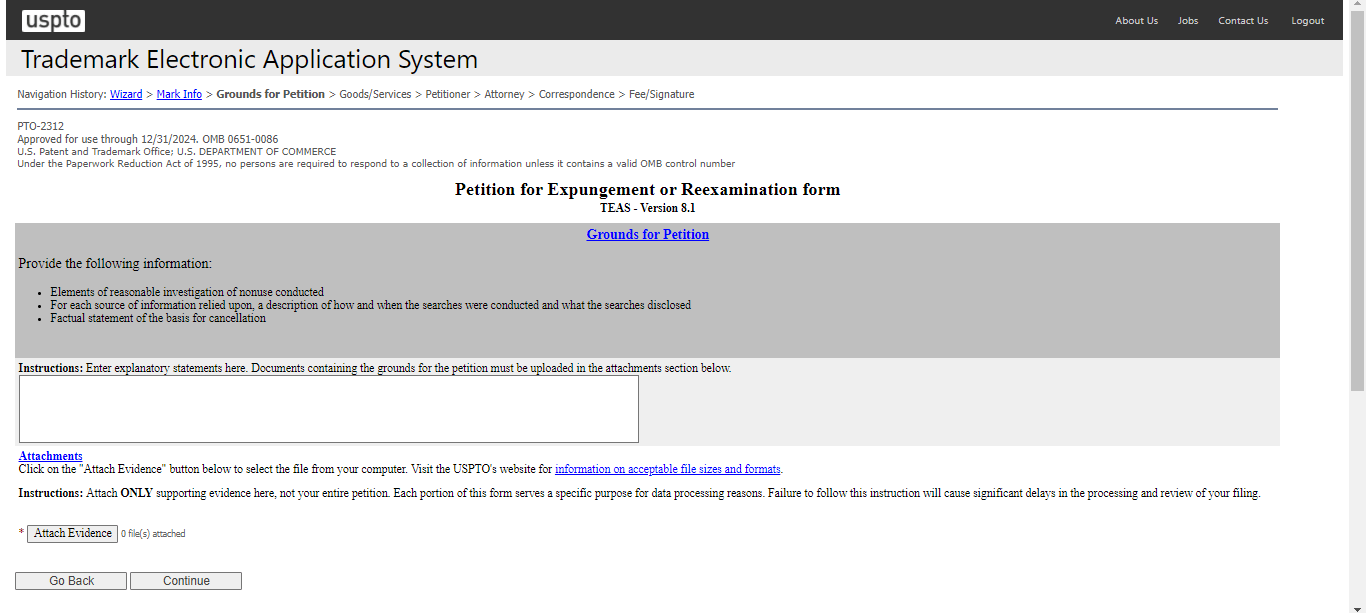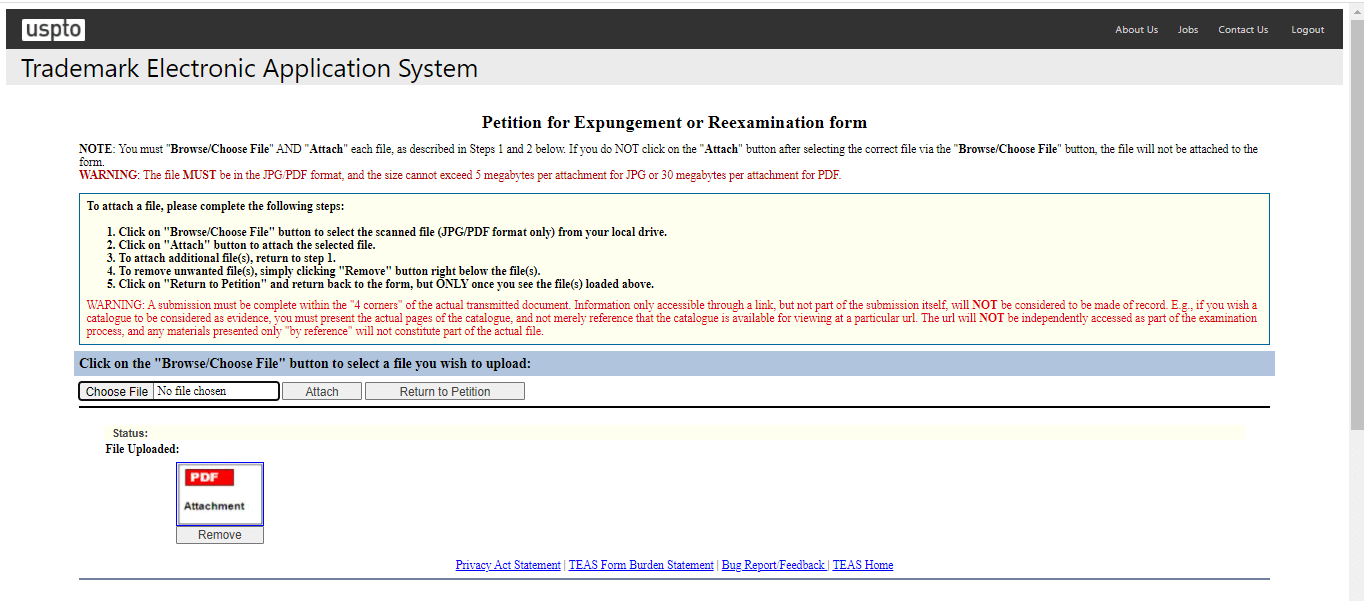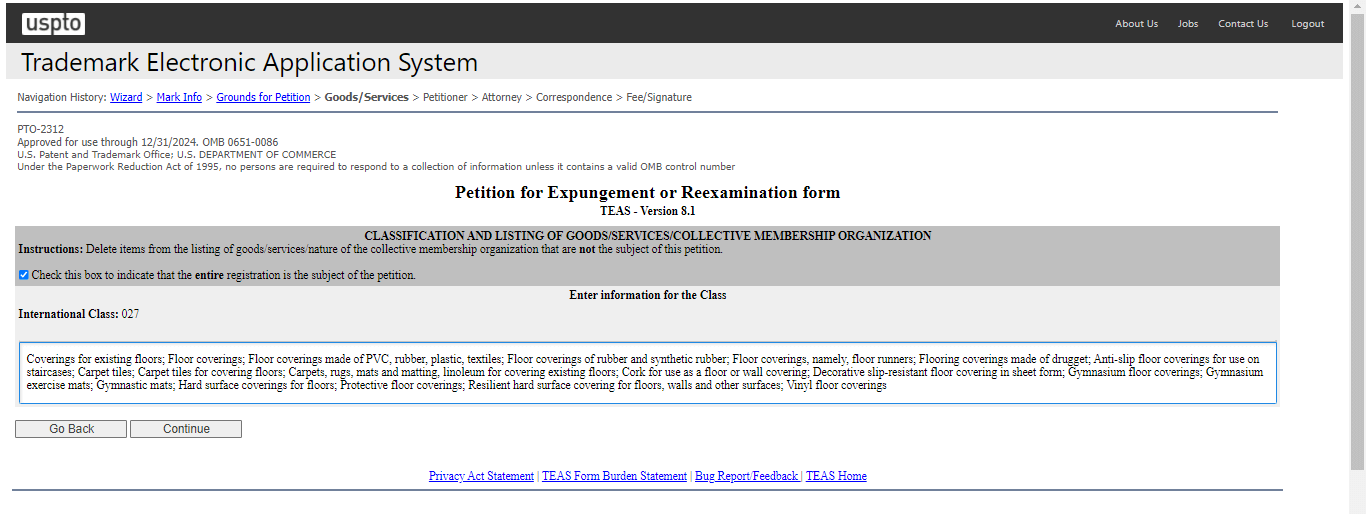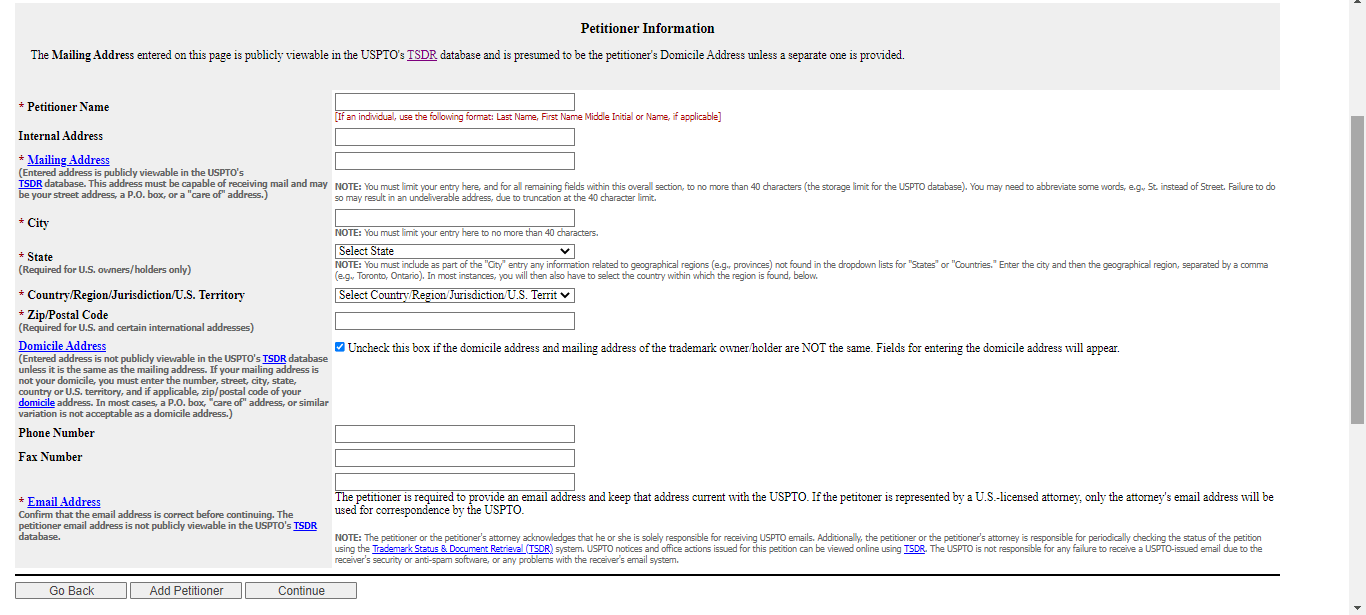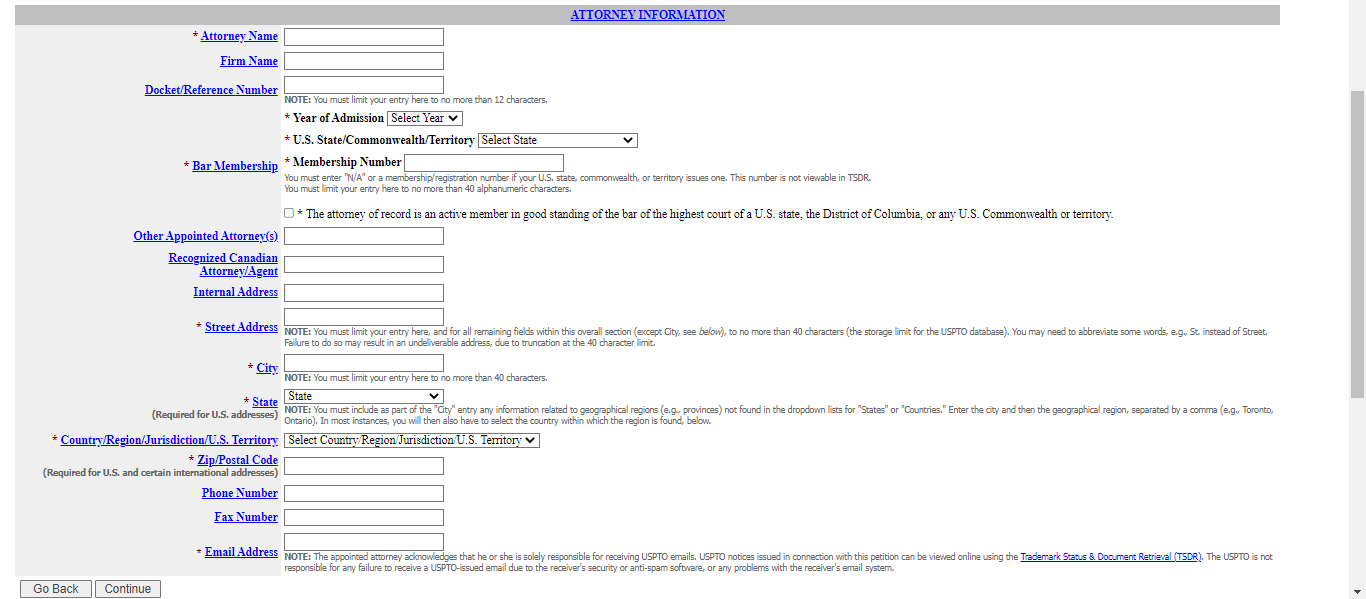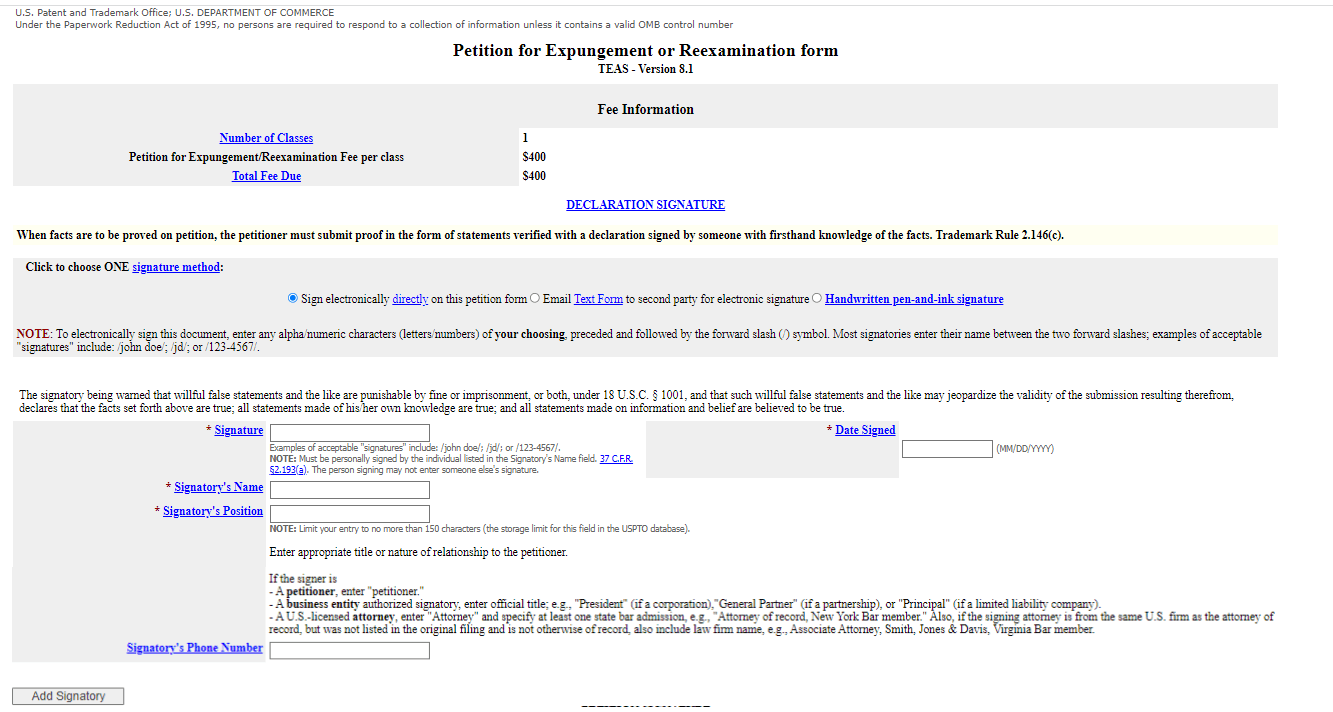How to File an Expungement or Reexamination ProceedingStep-by-Step TEAS Form Guidance
Alt Legal Team | March 30, 2022
The Trademark Modernization Act (TMA) provides opportunities for third parties to challenge registrations for nonuse using two new types of procedures: expungement and reexamination. Since the TMA went into effect on December 18, 2021, the USPTO has begun receiving petitions for expungement and reexamination. Currently, there is no way to search the USPTO website for expungement and reexamination proceedings, but as a workaround, the USPTO launched a webpage tracking all of the expungement and reexamination proceedings received. This page is updated weekly.
If you are considering filing an expungement or reexamination proceeding, check out our article USPTO Update: TMA Expungement and Reexamination Proceedings, which discusses the nature of the proceedings that have been filed and also examines both what makes for a successful petition as well as mistakes to avoid.
In this article, we will walk you through the TEAS form to file an expungement or reexamination proceeding. It’s important to understand all of the nuances to the form so that you do not make any procedural errors in your filing, as these errors could delay processing of your petition. Should you make any procedural errors, the USPTO will give you 30 days to correct the petition to make it comply with any outstanding requirements. Also, be sure to keep in mind that errors should be avoided when possible or corrected otherwise because expungement and reexamination proceeding determinations are final and non-reviewable.
Initial Considerations
Under 37 C.F.R. §2.91(c), only a complete petition for expungement or reexamination will be considered. The requirements for a complete petition include:
- Fee – $400 per class
- US trademark registration number subject to the petition
- Basis for the petition (expungement or reexamination)
- Name, domicile address, and email address of the petitioner
- Designation of a US attorney if petitioner’s domicile is not located in the US
- Attorney’s name, address, email address, and bar number, if the petitioner is represented by an attorney
- List of each good/service which the petitioner wants to address in the petition
- Verified statement signed by someone with firsthand knowledge of facts to be proved that sets forth in numbered paragraphs:
- An explanation of what constituted the reasonable investigation. This should list the sources for each piece of information and descriptions of how and when the searches were conducted and what the searches disclosed.
- A concise factual statement of the relevant basis for the petition, including any additional facts that support the allegation of the mark’s nonuse in commerce on or in connection with the goods/services. AND
- A clear and legible copy of all documentary evidence supporting a prima facie case of the mark’s nonuse in commerce AND an itemized index of such evidence.
The USPTO TEAS form for expungement and reexamination provides space to satisfy the requirements 1-7 above. The verified statement, outlined in 8 above, should be submitted as a PDF attachment.
Filling out the TEAS Form for Expungement or Reexamination
Page 1
On the first page, you’ll include the registration number of the trademark that you are petitioning to have expunged or reexamined. Click the image below to enlarge.
Page 2 – Mark Information
On the second page, the mark will populate so that you can confirm that it is the correct mark. Next, you’ll check whether the petition is for expungement or reexamination. You’ll also indicate whether a US licensed attorney is filing the form. Click the images below to enlarge.
Page 3 – Grounds for Petition
On the third page, you’ll state the grounds for the petition. Specifically, you will need to identify:
- Elements of a reasonable investigation of nonuse conducted
- For each source of information relied upon, a description of how and when the searches were conducted and what the searches disclosed
- Factual statement of the basis for cancellation
You should attach all of this information in the form of a PDF by clicking “Attach Evidence.” The file requirements for the attachment are located on the USPTO website. Be sure that your evidence contains an index explaining which good/service each piece of evidence pertains to. Also ensure that screen captures are large and clear and that date stamps/URLs are provided and printed clearly and legibly.
When you have selected your file to submit, click “Attach” and then “Return to Petition.” You may also provide explanatory statements of what is contained in the PDF by writing in the open field. You do not need to provide any detailed information in the open field—all statements pertaining to the grounds for the petition and the related evidence can be consolidated and contained in the attachment. Click on images below to enlarge.
Page 4 – Goods/Services
On page 4 of the petition, you’ll need to identify the goods/services subject to your petition. The field will auto-populate with all of the goods/services identified in the registration. You can either edit the field to include only the goods/services subject to your petition, or you may keep the check box selected, indicating that the entire listing of goods/services in the registration is subject to your petition. Be careful with this step and ensure that you are submitting evidence to support each good/service that you list here, or your petition will be denied. Click on the image below to enlarge.
Page 5 – Petitioner Information
On page 5 of the petition, you will identify the petitioner. Note that you do not need to identify your client here. Many of the petitions that have been filed list the attorney as the petitioner in order to protect the identity of the interested party. However, the Director may require the attorney to reveal the client’s identity. Also note that the mailing address provided here will be listed publicly on the TSDR and will be presumed to be the petitioner’s domicile address unless another is listed. Should you choose to enter a domicile address, that address will not be listed publicly unless it is the same as the mailing address.
You are required to list the petitioner’s email address. The petitioner’s email address is not listed publicly if the petitioner is represented by a US attorney. Where a petitioner is represented by a US attorney, only the attorney will receive correspondence from the USPTO regarding the petition. Click on the image below to enlarge.
Page 6 – Attorney Information
The next page requires you to supply the attorney information. You must provide the individual email address of the attorney. The petitioner email address and attorney email address cannot be the same. Click on the image below to enlarge.
Page 7 – Correspondence Information
The next page allows you to provide a secondary email address for courtesy copies of USPTO notifications. This is, of course, optional. Click on the image below to enlarge.
Page 8 – Declaration and Petition Signatures
The next page provides confirmation of the fees owed for the petition. Note that the petition signature is public record on the TSDR. If the petitioner is represented by counsel, the US attorney must sign the form. Click on images below to enlarge.
After you’ve entered the appropriate signatures, click “Validate” and submit your petition. Once your petition has been submitted, the USPTO will upload your petition to the TSDR record for the subject registration. Additionally, the USPTO will issue a Notice of Submission of Petition for Expungement or Reexamination, notifying the registrant and/or attorney of record listed on the subject registration of the newly-filed petition.