Alt Legal IP Docketing SoftwareYear in Review and New/Advanced Features
Alt Legal Team | December 09, 2021
At Alt Legal, we believe that we’re never done working on our software and we should always be striving to improve our impact on the trademark community. That’s why throughout 2021 Alt Legal has continually introduced new features and updated existing features, all to make your life easier. These improvements came from you, our customers who told us how we can improve our software and provide you with the features and capabilities you need.
Below are some of the new features and updates that we’ve introduced over the past year. If you have any questions about how to best use our software, or if you would like to submit any suggestions for future updates, please contact our team using the live chat icon in the bottom right or emailing our customer success team at [email protected].
Timeline
Keeping track of your deadlines is central to any docketing system. In Alt Legal, this is called the Timeline. The Timeline is a way for you to easily see your upcoming docketing deadlines that have been automatically generated by our software and ones that you’ve created.
Our decision philosophy in creating Alt Legal is to provide a simple interface with tons of options to customize if you choose to. And, the Timeline is no different. We recommend thinking about the Timeline in terms of different levels of customization and complexity:
Level 1 – Basic Use: Including the minimum amount of information necessary (a date and some text) to generate an entry in Timeline.
When you first create a new entry, you’re already set up to add the pertinent information. Add a date, add some text to contextualize that date, and you can save. The entry will by default show up in your notifications and reports. If you need to add even more context to your entry, there is an optional “Details” field. Some users even leave each other notes in the Details field.
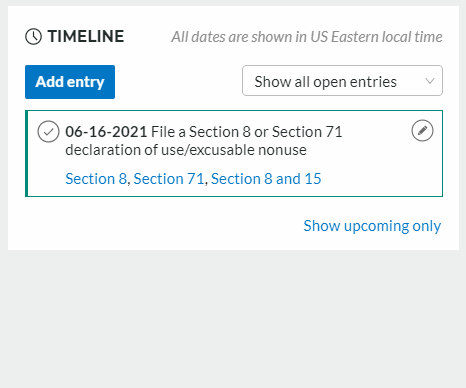
Level 2 – Advanced Use: Adding Official deadlines to entries.
When using Timeline at Level 1, you’ll get immediate value from the core functionality. However, you might need to add some more data to this entry than just a date and some text. Alt Legal allows you to add three additional “Official” dates to any entry. We call these “Official” dates because it refers to the deadlines set by IP offices. However, the “Official” date might not be the day you’d like to tackle things. So you can track them, filter for them directly, or turn over control of the main due date to the three Official dates. This third option “automates” the Entry date, letting it progress through the three Official dates as each comes up and passes. So for example, the Official Start Date is listed as the main date. Once the Official Start Date passes, the Official Due date takes over, and once it passes, the Official Grace Date takes over.
Level 3 – Customized Use: Modifying settings to customize your Timeline.
As we’ve upgraded our software, there’s now even more you can do with Timeline entries. You can modify how entries appear in your synced calendar or your notification emails, or you may turn them off completely. You can also set additional notification intervals to any entry so it shows up more than once in your emails. You can even tag entries and filter by those tags. There is a lot of flexibility built into the Timeline and entry features, so please feel free to reach out and we’ll make recommendations for your workflow!
Calendar Syncing
We’ve also upgraded the way our integrations with external calendars works! Our calendar syncing doesn’t just send information to you. You can enter custom data into individual entries that are synced with your calendar or set global rules to include additional fields when syncing to your calendar. You can even leave notes in the calendar event description. We’ve also added a helpful feature to change the way entries are synced to your calendar — they don’t have to be set for all-day; you can now set start and end times.
Filters
Look at the entries table to see all due dates and actions sorted by nearest due date (Entry Date.) You can filter by any type of date – Entry Date, Official Due Date, Official Start Date, or Official Grace Date. This allows you to see anything you’ve created and anything Alt Legal has created (Entry Date vs. Official Deadline). You can filter timeline dates to see future dates. In the development pipeline, Alt Legal is working to make filters more intelligent and will handle “exclude” filters as well as “include” filters.
Custom Matters
Alt Legal customers can use Custom Matters to docket items that don’t fit into our traditional IP docketing software categories (i.e., trademarks, patents, copyrights, license agreements, and disputes). For example, our customers use Custom Matters to create new categories like cease and desist letters, pre-filed applications, CBP recordations, domains, pesticide registrations, annual report filings for entities, searches, and more. They exist as a separate category of matters, and just like any other matter, you can add tags, timeline entries, upload documents, add notes, provide third parties with limited access, and more.
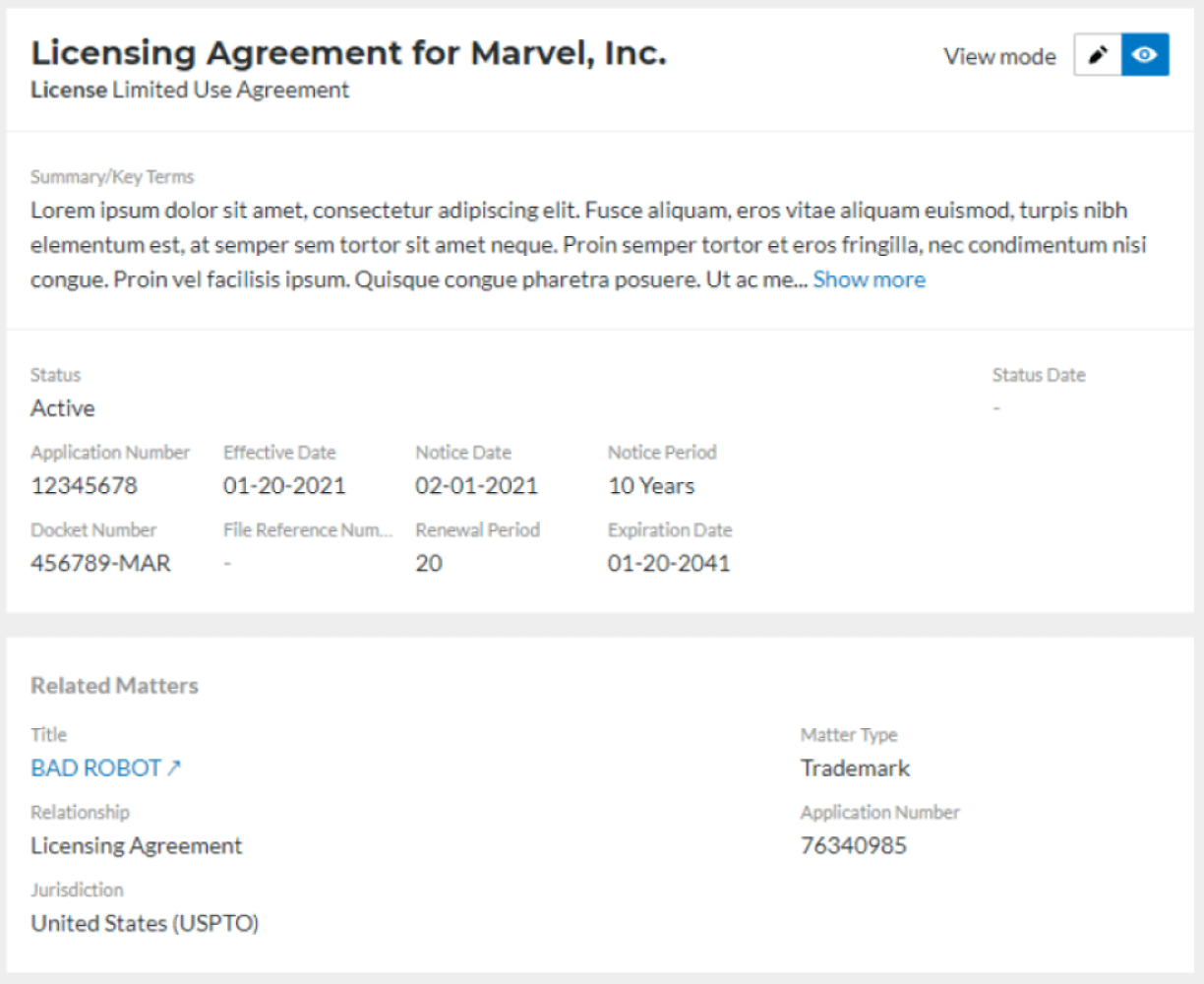
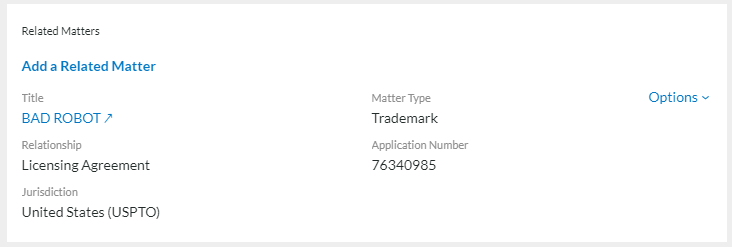
Using Timeline for Disputes
The Timeline offers a simple way to track TTAB disputes and quickly calculate and calendar all associated deadlines. If you’re in a matter, under Timeline, see “Add Schedule” and you can schedule the dates for your dispute and use the same algorithm as the TTAB does to calculate relevant TTAB proceeding deadlines. If you have an extension, you don’t have to reenter 16 separate deadlines; simply adjust one date and all subsequent entries are automatically adjusted. You can also use the Timeline to track other types of disputes with your own custom schedule of deadlines.
Collaborator Roles
Assigning collaborator roles is a helpful way to delegate work and manage workflow. Alt Legal gives you the option to assign one or multiple collaborator roles to an individual at your organization. When you filter by role, you can see how many roles and matters someone is assigned to. You can also filter by multiple roles, for example, if you are looking to see who is a Billing Attorney and also a Case Manager on a particular matter. You have the ability to restrict collaborator roles so that nobody in your organization can create new roles. This helps keep your system organized and streamlined.
International Data Connection
New in 2021, Alt Legal now offers automated trademark docketing for your global trademark portfolio. Alt Legal provides international data connection with the USPTO, CIPO, and 180+ global IP offices. Simply select a jurisdiction, type in an application or registration number, and watch our system seamlessly capture and fill in all available trademark data from IP offices worldwide. With direct connections to the USPTO and CIPO, our system will automatically update records with new data as well as generate new deadlines. For other IP offices, we notify you of updates and provide you the ability to approve or reject new data prior to the record being updated.
2(d) Trademark Watch Service
Alt Legal’s §2(d) Trademark Watch provides you with useful intelligence of potential infringement pre-publication so you can take immediate action and develop an opposition strategy. Traditional watch services notify you of potentially confusingly similar trademark applications upon the application date or upon notice of publication. Reports of potentially infringing applications can be long and arduous to cull through, often leading to no relevant information. On the other hand, learning about a potentially infringing mark upon publication gives you very little time to file an opposition. Alt Legal’s §2(d) Trademark Watch notifies you of potential infringement when the examining attorney identifies a new application as potentially confusingly similar to your marks. This way, you’re learning about likely instances of infringement, giving you plenty of time to develop a response and plan.
Alt Legal’s §2(d) Trademark Watch is a novel offering that you may not be familiar with, even as a seasoned trademark practitioner. We’ve prepared a helpful article to help you understand how to use this new type of watch service and why it matters for your bottom line: How to Use Alt Legal’s Section 2(d) Trademark Watch Service to Generate New Business and Impress Your Clients
2(d) Trademark Watch is included in your subscription if you signed up for Alt Legal after January 1, 2021. Check with our Customer Support team to ensure that the service is activated. If you would like to add §2(d) Trademark Watch to your Alt Legal subscription, reach out to us at [email protected] for pricing information.
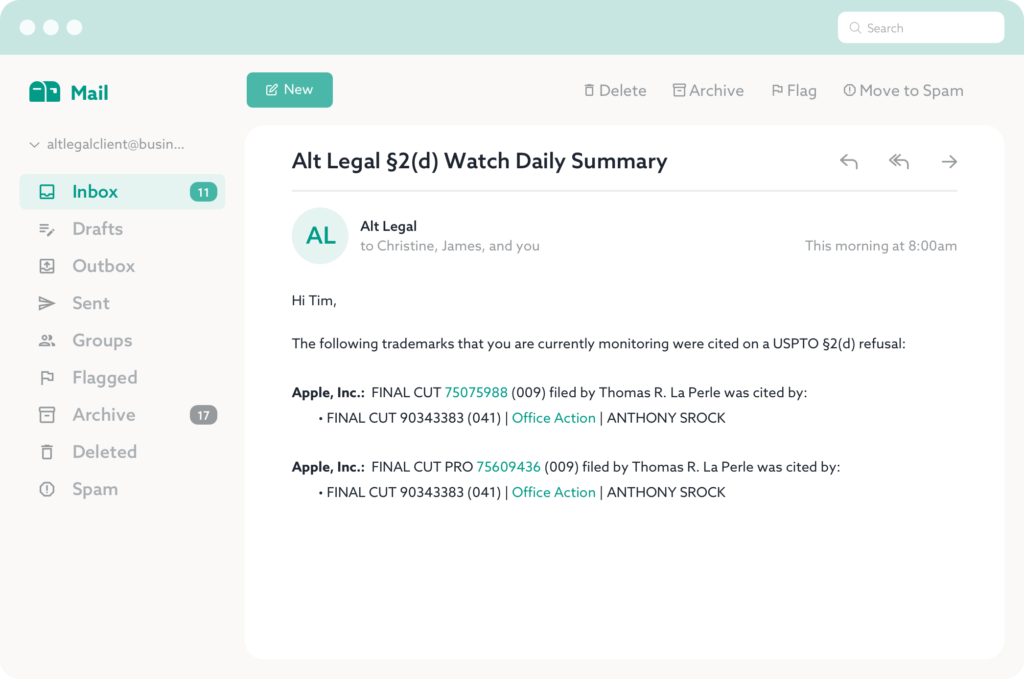
§2(d) Trademark Watch
Learn how to spot potential infringement with Alt Legal's §2(d) Watch Service.
Learn MoreLearn More – Reach Out to Alt Legal
These are just some of the major updates we’ve added in 2021, but they’re certainly not all of them. Reach out to our customer success team to learn more about how we can better tailor Alt Legal to your portfolio, or if you haven’t yet made the switch to Alt Legal, our sales team is happy to show you how Alt Legal compares to your current system.